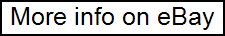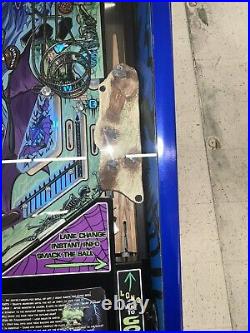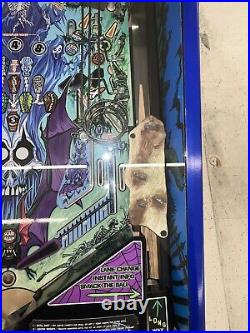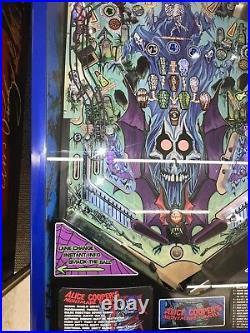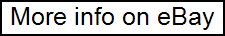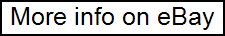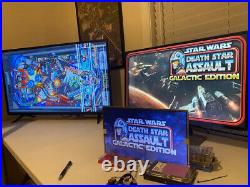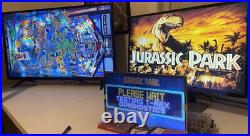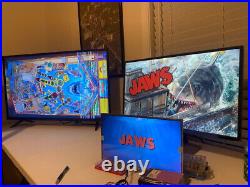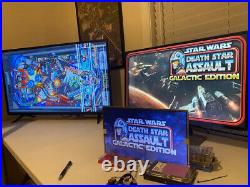
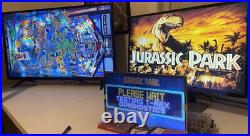




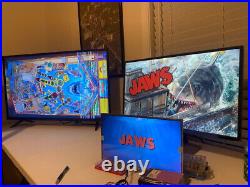

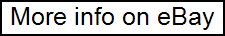
Plug in 3 monitors, launch the PinUP app and go! Ive owned several virtual cabinets in the past, Ive been working in IT for 20+ years. The project isn’t going to happen, so I want to sell this to someone that’s putting together a virtual pinball cabinet and needs a capable computer, and wants to skip 100s of hours of downloads, and recording preview videos. NOTE: I will not sell a “loaded drive” to anyone, please do not ask, and I highly suggest you contribute to the forums/groups/sites out there, keep the hobby alive, donate/contribute to the table authors whenever you can, they spend insane amounts of time creating these tables that we love to play. Dell tower with i5 4690,16GB RAM. NEW Apevia 600w PSU. NEW PNY XLR8 6GB GTX 1660 Super Video card. 240GB SSD Hard Drive. Windows 10 PRO (licensed), with windows updates disabled, and everything that doesnt need to be there, removed or turned off. Currently running the LATEST tables as of JUNE 2023, running 64bit now! On VPX 10.7, and also Future Pinball. Im very much on QUALITY over quantity, yeah there’s people running 800+ tables, but there not that many actually GOOD tables, a lot are fan made, 1st time tables and they dont have good graphics, or game play. It has 180+ tables, and all the most recent versions up to June of 2023, no old VP9 junk, just the latest best looking stuff made for 10.7, if a colored rom is available, that table will have that! Dozens have had the Pinup Pack treatment as well. Colored rom support works on vni, pac, and the crz/serum format. Several star wars, several batman, several star trek, XMEN, Avengers, ACDC, Metallica, Aerosmith, including the 3 screen capable deadpool and Guardians of the Galaxy. The entire build was done during January to June 2023. Every table runs pretty much stutter free, and never drops from 59-60FPS, at 60FPS, the CPU load never goes above 30% and the video card never goes above 35%. You get the occasional frame drop when a big multiball event happens for the first time on a table, but not again after the first time it happens, and its was VERY few tables, maybe 3? (currently do NOT have full screen exclusive mode on, and that will speed things up once enabled). It Has the current pinup popper, vpx 10.7, DMDext, and vpinSPA for that “1” G. Video card is setup for 3 screens, a 1080 playfield, a 1080 backglass, and a 15.6 FULL DMD, at 1360×768. All tables have had preview videos recorded for playfield, and backglass. If there was a FULLDMD frame available, that game has that DMD video recorded as well. This took a LOT of time getting about 600 videos recorded for pinup popper. Future pinball runs 5 tables, the Terry Red tables are amazing, and I had to have them. The dell is cabinet install friendly! Cut the power switch off, and wire it to a pushbutton on your cabinet, for power on/off. IF you connect 3 screens, in the same order, and same resolutions as my setup, all 3 screen will be oriented correctly, and it work as soon as you plug it up. HOWEVER, if you use different hookups, different resolutions, it may re organize the screens, and you will have to play with PINUP popper video settings, future pinball settings, B2S settings and the screenres. Txt file in the tables folder. I ran the baller installer to get all my initial setup done, then positioned the DMD’s in the right location on the FULLDMD screen. NOTE: I will not be providing any support for monitors getting out of order, dmd not being centered, that’s something almost impossible to troubleshoot without being there, there’s LOTS of information on the forums and youtube for getting that squared away. I recommend you make a full copy of the SSD drive, prior to even powering it up, so you have the rock solid working image, before you make any changes, this will save your life when you do updates and upgrades later on. Its running most of the new “pinup required” type tables in VPX, like Harry Potter Goblet of Fire, Masters of the Universe, Iron Maiden, Guardians of the Galaxy, etc. Any questions, just ask!