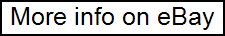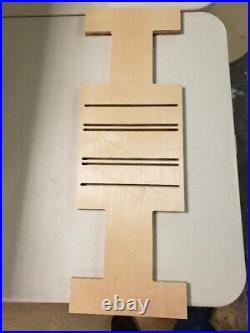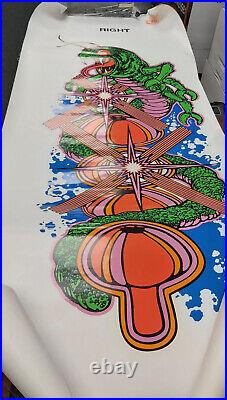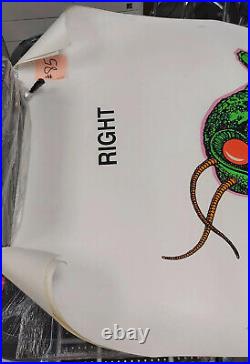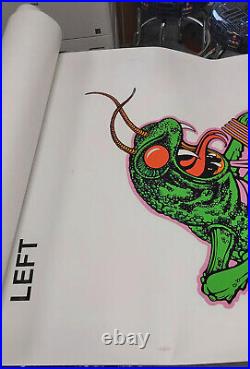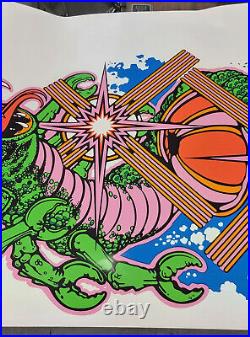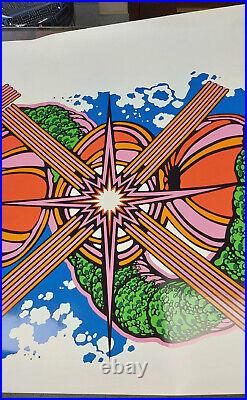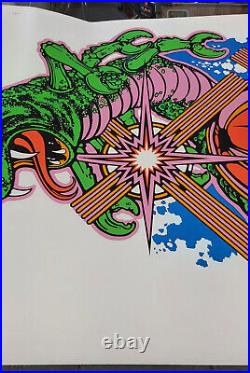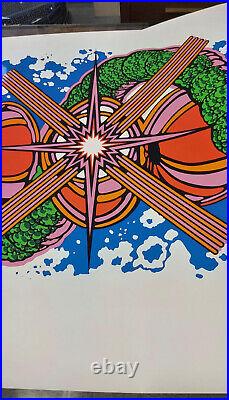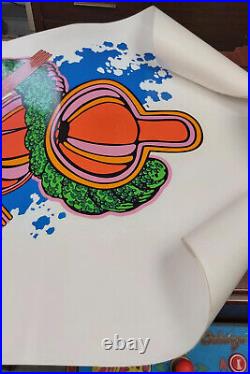ToyShock Black Hole 12-in-1 Arcade Cabinet 3D Digital 3/4 Scale Pinball Machine


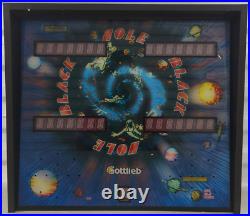




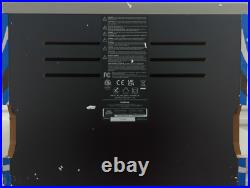
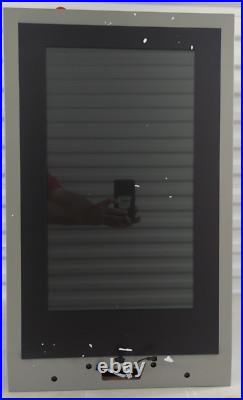










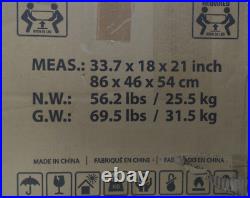
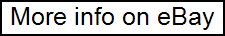
ToyShock Black Hole 12-in-1 3/4 Scale Digital Pinball Machine. Please read our terms of business. ToyShock Black Hole 12-in-1 3/4 Scale Digital Pinball Machine UPC EAN AMZ. Experience the authentic thrill of arcade gaming with the ToyShock Black Hole 3D Digital Pinball Machine, boasting real arcade game-play experience with realistic features. This machine brings to life 12 Classic Gottlieb games in stunning detail. Dive into the world of actual mechanical pinball with on-screen game instructions that guide players to master each game individually. The gameplay is enriched by four alphanumeric displays or a DMD/LCD screen showcasing essential details such as player information, ball count, scores, and game options. High scores are meticulously recorded and stored for each game. Engage with the game by nudging the ball in three directions, but exercise caution to avoid tilting and losing the ball. The tactile experience is heightened by flipper buttons and a mechanical plunger that replicates the feel of a real pinball machine. A pause feature allows you to halt the action at your convenience. Every game on the machine is officially licensed, and its proportional size and arcade aesthetics-around 70 percent of a full-size pinball machine-capture the essence of a real arcade. Designed for home use, it offers a solid and stable structure with a 24-inch playfield display and stereo speakers. The backlit backbox display further enhances the visual appeal. Boasting an extensive game selection, easy assembly with 15 to 20 minutes, and solid metal legs secured by two bolt screws per leg (wrench included), the machine ensures hassle-free setup. With a plug-to-plug connection for the back display and a convenient power cord, it is a seamless plug-and-play experience. 24-inch playfield display digital pinball machine. Emulates actual mechanical pinball games. 12 classic Gottlieb games. El Dorado, City Of Gold. Backlit rear box display. Flipper buttons and mechanical plunger for a real-life pinball feel. Nudge, Tilt, and Pause. Multi-Player – Up to Four(4) players per game. Stars (out of 5) – This wasn’t listed on the jungle site… Note: There is a small crack on the rear of the right side panel. It is visible in photo 6. The edges of that side are intact. Basic Terms: Item Condition All items are new, open box, lightly-used, or for parts. Their condition is prominently stated. If there are multiple items for sale, the photos will be illustrative. Manufacturers may use change packaging styles and/or use different packaging for different sales channels, including minor changes to item number. Most boxes/items which are sealed when we get them will remain sealed. Sealed boxes which have fragile components glass, ceramic, etc. Are selectively opened for inspection. Photos may show multiple units and/or items which are not part of the listing. Are subject to change. They can also be different for various categories of products. This can be confusing. These are the terms we use and what they mean: “new” means inside a factory sealed container. “New, open box” means: Items appear to be unused (but may have been tested) and either the factory seal has been broken, there was no factory seal, and/or the original packaging was damaged. As much as practical, all items are cleaned/inspected/tested before they are listed for sale. Items might have minor blemishes, scratches, etc. Items with mechanical components, such as coffee grinders, might include a small amount of residue from testing. Items which use water, such as pumps or coffee makers, might include a small amount of water from testing. Support items such as electrical cables and power adapters might not be original. Original packaging, literature, and non-critical items such as stickers may be missing and/or damaged. “Lightly-used” is similar to “new, open box” except there is clear evidence of use such as cut marks on food prep surfaces, food residue, and so on. We rarely sell such items. If necessary, we add padding and/or extra corrugated panels or boxes to meet or exceed the structural integrity of the original package. Fraud/tamper detection is used on select items. That is usually NOT the same day the item leaves our possession. Support Most “problems” with coffee grinders (standalone or integrated) come from accumulated oil from the beans. As with everything else in life, exceptional circumstances happen. Please report any discrepancies and we will find an appropriate solution. Legal All trademarks are the property of their respective owners and used in compliance with the “first sale” doctrine. We are a third-party reseller.