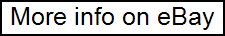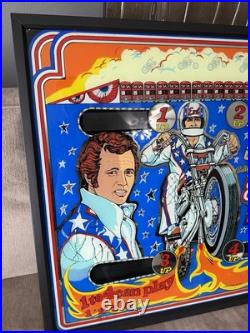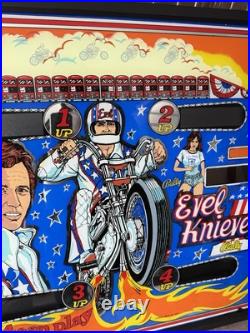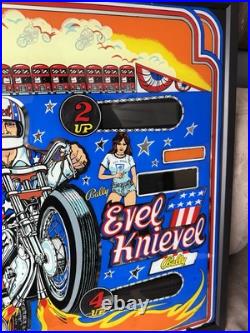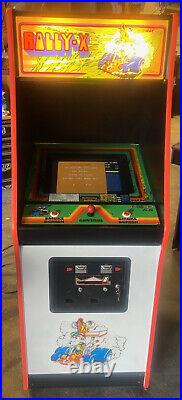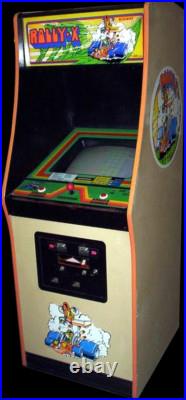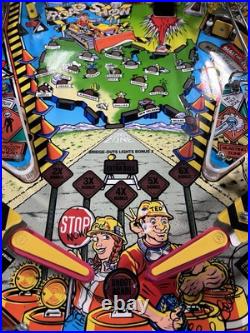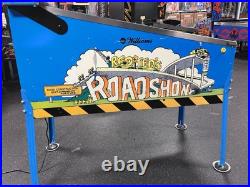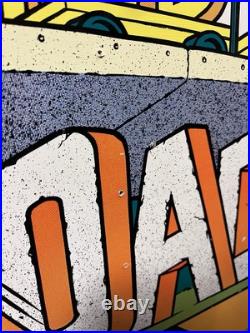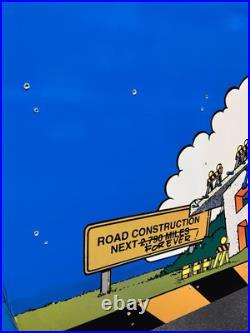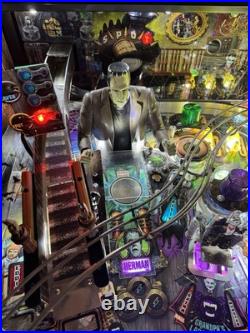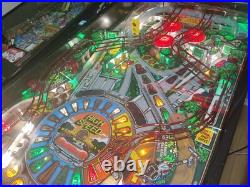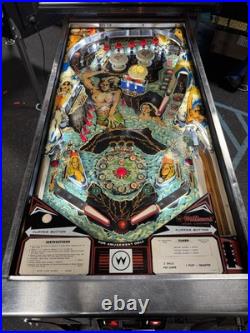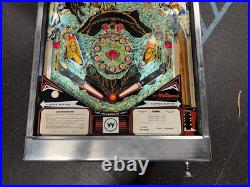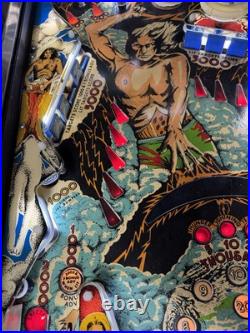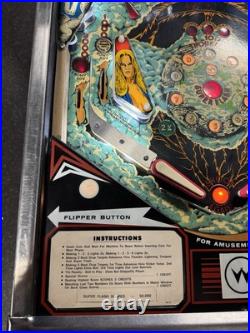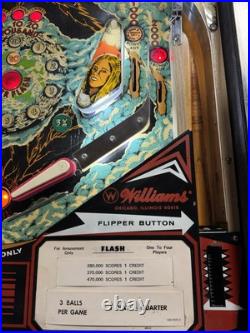Stern Teenage Mutant Ninja Turtles Pro Edition Pinball Machine Stern Dealer













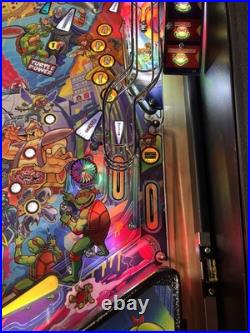










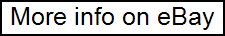
COWABUNGA DUDES AND GET READY TO HAVE SOME KIILER FUN WITH THIS RAD TURTLES PINBALL MACHINE. THIS IS THE HIGHLY SOUGHT AFTER TMNT PRO PINBALL. THE GAME WAS JUST TRADED INTO OUR STORE IN JUPITER FL FOR THE PINBALL DUDES. GOOD LUCK FINDING SOMEONE WILLING TO PART WITH ONE OF THESE BABIES. I LOVED WATCHING THE TURTLES CARTOONS AS A KID AND REALLY ENJOYED THE MOVIES. THIS PIN WILL TRANSPORT YOU INTO THE SEWERS AND THE WORLD OF THE TURTLES. ALL OF YOUR TURTLE FAVORITES ARE IN THIS PIN INCLUDING DONATELLO, MICHELANGELO, RAPHAEL AND LEONARDO. WHETHER YOU ARE A TURTLES FAN OR NOT THIS IS SIMPLY ONE KILLER PIN AND LOADS OF FUN TO PLAY. TO SAY THIS GAME IS LOADED IS AN UNDERSTATEMENT. THE PLAYFIELD FEATURES THE FOLLOWING: 3 CLASSIC POP BUMPERS, 5 STANDUP TARGETS, SMOOTH RAMP SHOTS, INCREDIBLE 3-6 BALL MUTLI BALL ACTION, A SPINNING PIZZA DISK WITH A MAGNET AND THE CLASSIC TMNT VAN. THE PLAYFIELD ART BY IS INSANE AND LOOKS AMAZING WITH THE LED LIGHTS. OUR INCREDIBLE TEAM OF TECHS TORE DOWN THE PLAYFIELD, CLEANED AND WAXED EVERYTHING AND MADE SURE THE GAME PLAYS AS IT SHOULD. THE PLAYFIELD LOOKS GREAT WITH THE LED LIGHTS AND EXHIBITS NORMAL WEAR FOR A GAME OF THIS AGE. THE CABINET ARTWORK IS BRIGHT AND VIBRANT AND REALY IS A SIGHT TO BEHOLD. THE CABINET EXHIBITS NORMAL NICKS AND SCRATCHES FOR A GAME OF THIS AGE. AS A STERN DEALER I CAN ASSURE YOU THE GAME PLAYS AS IT SHOULD WITH NO ERRORS. IF YOU WERE LOOKING FOR THIS INCREDIBLY FUN PIN THAT WAS SERVICED BY STERN TECHS AND PLAYS AS IT SHOULD WITH NO ERRORS, THEN DO NOT MISS THIS ONE. ALL GAMES ARE ON DISPLAY AT OUR SHOWROOM IN JUPITER, FL. ALL GAMES ARE AVAILABLE TO BE PLAYED IN OUR JUPITER FLORIDA 5000 SQ FT SHOWROOM. WE HAVE A 5000 SQUARE FOOT SHOW ROOM WITH OVER 75 GAMES, AND JUST HAD A NICE ARTICLE PUBLISHED ABOUT US IN THE PALM BEACH POST. WE ARE ALSO A STERN AUTHORIZED NEW PINBALL DISTRIBUTOR. MUST BE TRACTOR TRAILER ACCESSIBLE. CAN DELIVER AND SET UP LOCALLY AS WELL. Any questions please feel free to ask. THIS GAME IS CURRENTLY ON DISPLAY IN OUR JUPITER FLORIDA SHOWROOM ALONG WITH OVER 50 PINS YOU CAN COME CHECK OUT AND PLAY. CURRENTLY WASHINGTON STATE AND MINNESOTA ARE ACTIVELY COLLECTING, WITH OTHER STATES SOON TO FOLLOW.